Productivity Tools for Remote Work 2025–2026
Introduction
Remote work is no longer a trend—it’s the future. As companies worldwide embrace hybrid and fully remote setups, productivity tools have become essential for staying efficient, organized, and connected.
In 2025–2026, remote workers need tools that do more than track tasks—they must integrate AI, enable asynchronous collaboration, and support mental well-being. At JobsJornal Online, we’ve curated a comprehensive list of the top productivity tools to elevate your remote work experience.

1. Project Management Tools
Effective project management is critical for remote teams. These tools help organize tasks, track progress, and meet deadlines.
Top Picks
- Asana – Task tracking, timelines, and goal management. Perfect for small to large teams.
- Trello – Kanban-style boards for visual project management. Simple and intuitive.
- Monday.com – Customizable workflows, automation, and AI-powered insights.
Tip: Integrate project management tools with communication apps like Slack for seamless collaboration.
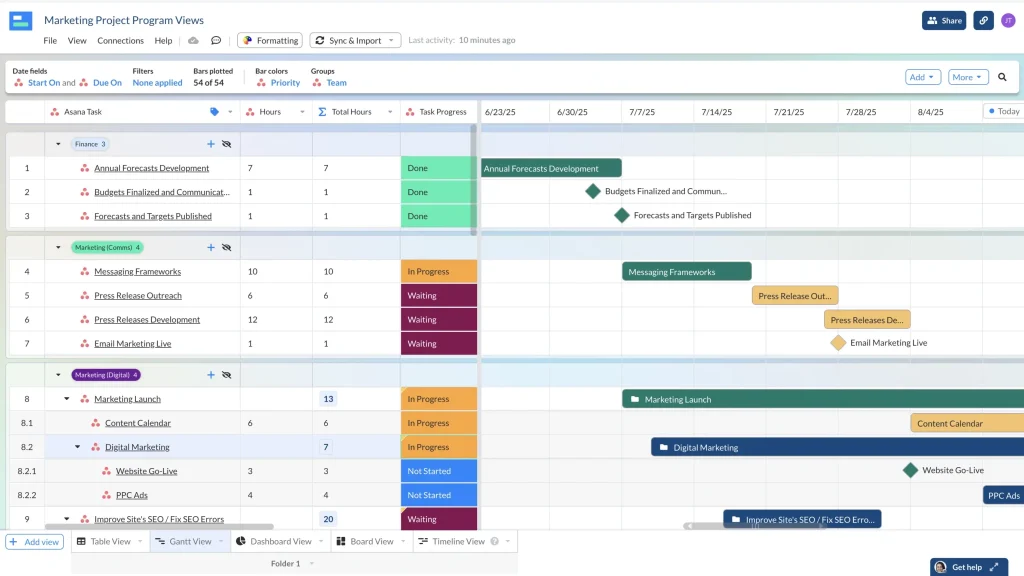
2. Communication and Collaboration Tools
Remote teams thrive on clear, consistent communication. These tools reduce misunderstandings and keep everyone connected.
Top Picks
- Slack – Real-time messaging, channels, and integrations with other productivity apps.
- Microsoft Teams – Video calls, chats, and seamless Office 365 integration.
- Zoom – High-quality video meetings with breakout rooms and webinars.
- Notion – Collaborative notes, knowledge bases, and project tracking in one platform.
Tip: Schedule regular video check-ins to maintain team cohesion and engagement.

3. Time Management and Focus Tools
Staying focused while working remotely is a challenge. Time management apps help structure your day and track productivity.
Top Picks
- Toggl Track – Track work hours and generate productivity reports.
- RescueTime – Automatic time tracking and distraction monitoring.
- Clockify – Free time tracker and timesheet app for freelancers and teams.
- Forest App – Gamified focus tool that discourages phone distractions.
Tip: Combine Pomodoro techniques with these apps to maintain high focus and energy throughout the day.
4. File Storage and Collaboration Tools
Remote teams need reliable ways to store and share files securely. Cloud storage and collaboration tools simplify document management.
Top Picks
- Google Workspace – Docs, Sheets, Slides, Drive, and Gmail for seamless collaboration.
- Dropbox – Cloud storage with team collaboration and file versioning.
- OneDrive – Integrated with Microsoft 365, perfect for corporate environments.
Tip: Organize folders logically and use consistent naming conventions to save time and avoid confusion.
Check also Home Office Setup Ideas
5. Automation and AI-Powered Tools
Automation reduces repetitive tasks and allows teams to focus on strategic work. AI integration is increasingly vital in 2025–2026.
Top Picks
- Zapier or Make or N8n– Automates workflows between apps like Slack, Trello, Gmail, and more.
- Notion AI – Summarize notes, generate content, and manage tasks intelligently.
- ChatGPT for Teams – Automate text-based tasks, generate reports, and support brainstorming sessions.
Tip: Start small—automate one repetitive task per week and expand gradually.
6. Wellness and Productivity Balance Tools
High productivity doesn’t mean ignoring well-being. These tools help maintain balance while maximizing efficiency.
Top Picks
- Headspace – Meditation and mindfulness for mental clarity.
- Calm – Sleep, stress relief, and focus programs.
- Stretchly – Reminds you to take micro-breaks and stretch throughout the day.
Tip: Integrate wellness breaks into your daily schedule to avoid burnout. Check more about Mental health tips working remotely.
7. Tips to Maximize Productivity with Tools
- Choose tools wisely – Avoid overload; pick tools that solve real problems.
- Integrate apps – Use compatible apps to streamline workflows.
- Set routines – Align tools with daily schedules for consistent productivity.
- Review regularly – Audit your tech stack quarterly to remove unused tools.
- Train your team – Ensure everyone knows how to use the tools efficiently.
- Link to: Top Remote Job Opportunities
Conclusion
Remote work in 2025–2026 demands smart productivity strategies supported by the right tools. From project management and communication to time tracking and wellness, the right apps can transform your remote work experience.
At JobsJornal Online, we provide guidance and resources to help you thrive in the evolving remote work landscape. Start implementing these tools today and boost your efficiency, collaboration, and mental well-being.
